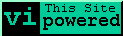|
|
Sat, 18 Mar 2006
I got my new ThinkPad Z60M last night.
I have been wanting a new notebook for a while. My Toshiba was adequate, but
it was three years old this month, and there were some minor annoyances with it.
For one, the USB ports are all 1.1. That sounds minor, but I use my external
DVD burner and external USB hard drives a lot, and they are really slow with
USB 1.1. Although now that I think of it, the DVD burner has a FireWire
connector, and so does that ThinkPad, so I will have to try that also.
I found some great reviews of the ThinkPad Z60M online, and I started looking
at specs. I went with the 1.73 GHz Pentium M, which was faster than the
Celerons they have, but not as fast as the 2 GHz Pentium M they also offer.
I passed on the titanium lid as well. And finally, I couldn't bring myself
to pay the extra $150 for internal Bluetooth. The Bluetooth USB dongle I
have been using with the Toshiba will work for now, but it is pretty fragile,
so I will look for a Bluetooth PCMCIA card.
IBM sold their ThinkPad division to Lenovo, which is in China, so that's where
my ThinkPad was made. It was made to order for me. I could follow the order
process on Lenovo's website. I saw that it was build on a Wednesday, shipped
on Thursday, and in my hands on Friday. The box was waiting for me when I got
home on Friday night (thanks Linda!). Of course Martha thought the box was
the best place in the house to sit.
.jpg)
.jpg)
.jpg)
I started opening up the box. This might be the best part of getting a new
computer. Inside the box was some fresh Chinese air. I smelled the inside of
the box, but couldn't really detect anything Chinese-y about it. I did have to
keep shooing Martha off the box, though.
.jpg)
.jpg)
.jpg)
.jpg)
I got out out. Cool. And the accessories were all there. But there was one
more thing I had to do before I powered it on. The configuration I had ordered
came with 256 Mb of RAM, which we all know is inadequate. So I had bought two
1 Gb sticks off eBay for $70/each. Fortuitously, they had arrived that same
day. So it was time to install them.
.jpg)
.jpg)
.jpg)
.jpg)
There were instructions in the box on how to install the memory, but I just
couldn't get the palm rest off. So I turned to the PDF manual for the Z60M
that I had previously downloaded. That was better, but I still couldn't
figure out how to remove the palm rest. Finally I google'd for it, and
found some really specific directions. With that knowledge the palm rest
popped right off. Hooray. The new RAM went right in, the notebook went
back together, and it booted for the first time (outside of China). The old
RAM went right onto eBay, where I hope to get $10 for it. I have been using
the Z60M for a couple days now, and I really like it.
.jpg)
.jpg)
.jpg)
posted at: 09:47 | permalink |
|